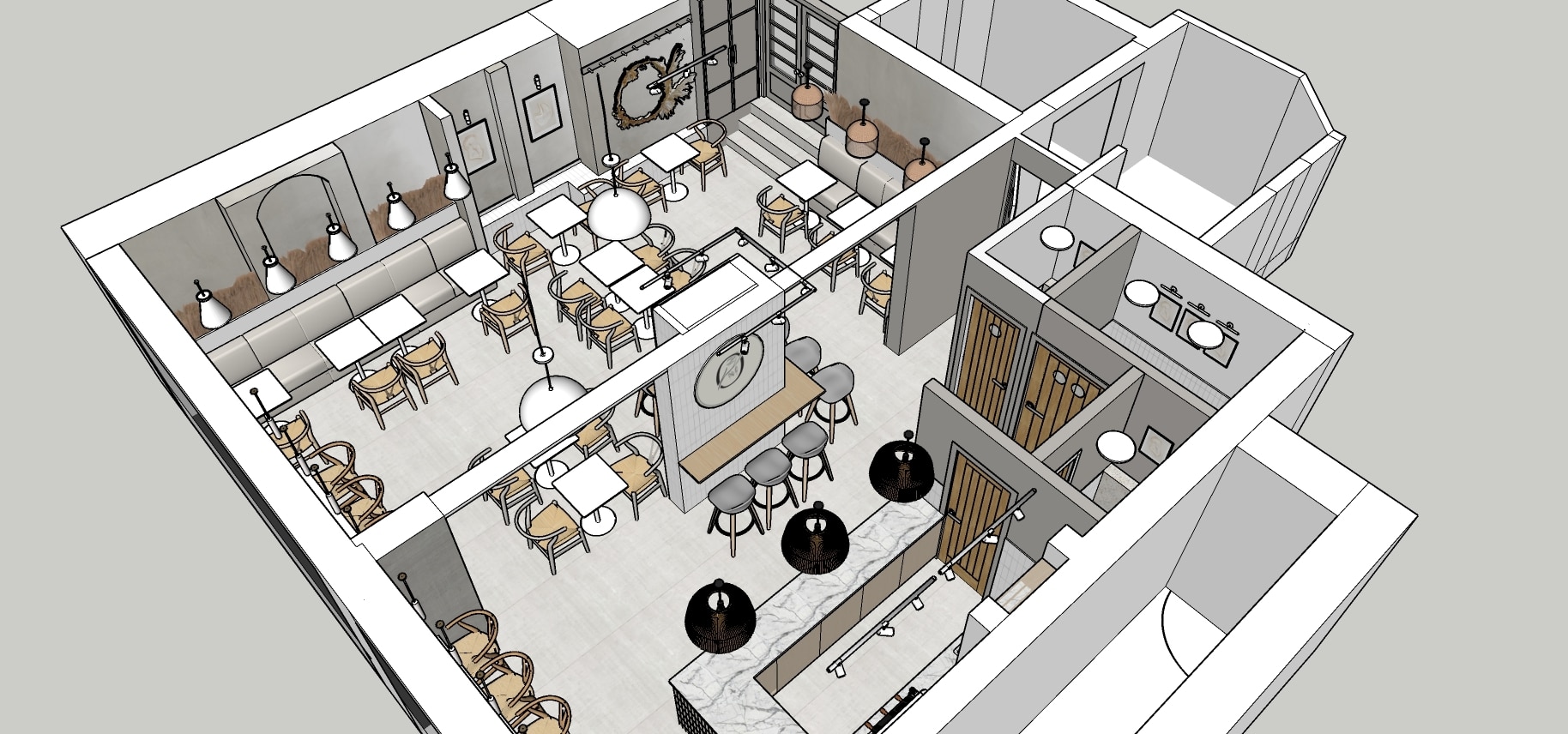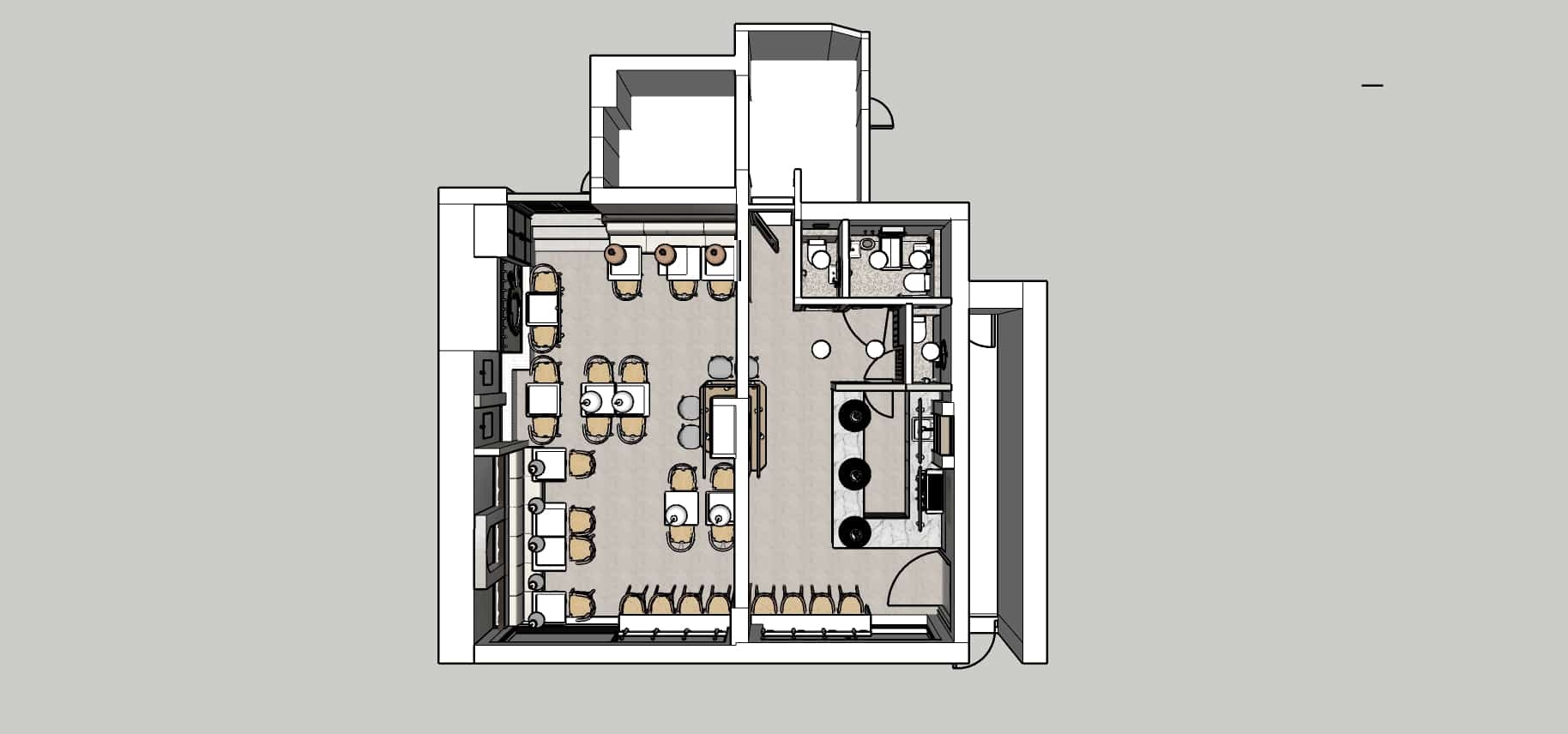What’s included in the training:
- Access to the Facebook group Plot Design Academy
- PDF training pack with 12 Modules for Windows or Mac
- An hours free consultation
Modules included –
- Module 1 – Getting Started
- Module 2 – Making Shapes
- Module 3 – Model discipline
- Module 4 – Groups & Components
- Module 5 – Moving, Copying and Rotating
- Module 6 – Extruding & Modelling
- Module 7 – Measuring & Dimensions
- Module 8 – Materials and Finishes
- Module 9 – SketchUp Warehouse
- Module 10 – Adding detail
- Module 11 – Navigating
- Module 12 – Exporting & Animation
1 hours free online consultation with purchase to help with any queries or problems. To be booked by contacting Claire (claire@plotdesign.org.uk) additional hours charged at £50 per hour.
£149.00
Additional Information
Why choose Plot Design training?
Well for a start I use the Sketchup package in my business. I use it daily for modelling and creating layouts to construct from. So I know the package well. I also don’t pretend I know it all – every day’s a school day right? But I’ll help you achieve the results you want from the training. No question.
Secondly, my training pack is very user friendly. There isn’t any jargon, I teach it as I learnt it so hopefully you’ll find it easy to follow and there’s always the free consultation where I can help with anything you’re stuck on.
Pricing – so I think this course is pretty reasonably priced. Yes, there are more complicated training packs out there but I want you to get used to the basics before we start anything more complicated.
Feedback – I am always open to feedback or ways to improve – if you think anything is missing from the training then get in touch – this is why the price is staying low for three months to iron out any kinks.
Who does this training help?
- Property developers
- Interior designers
- Garden designers
- Engineers
- Architects
- Theatre and television designers
- Creative students (interiors, branding, film and television design)
- Home owners
- Retail designers
- Carpenters
How does it help?
Investing in Sketchup training can help support your own business, studies or home life.
- Saves time
- Saves money
- Helps visualise
Saves time and money – Sometimes a 2D plan just won’t do. A layout that seemingly works in 2D, once developed into a 3d format, can reveal flaws that can be rectified before a physical build begins. Creating your project in Sketchup, although takes time initially, can save time in construction because any problem areas can be easily seen before they have to be rebuilt. Rebuilding or revisions on-site cost money—contractors time and materials. Imagine being able to reduce that from the get-go.
Helps visualise – when presenting to a client they can easily see the vision that you have for their project. As a designer you can easily see the end result too. It helps make design decisions a breeze – being able to import real finishes and textures. No more imagining what that wallpaper might look like or which wall to paper it ….
Sketchup Pro has many ways of presenting, such as plan format, perspectives, even walk through videos. I show you how to do this in my Basic Sketchup training.
Watch this space for my next training pack on LAYOUT, which shows you how to present your sketch up model as a drawing pack for construction. If you want to learn how to do this then sign up to my mailing list – I won’t bombard you with weekly emails. Who has the time for that? It’ll simply be my way of keeping you posted on new courses or upgrades to the training.